Synchronization
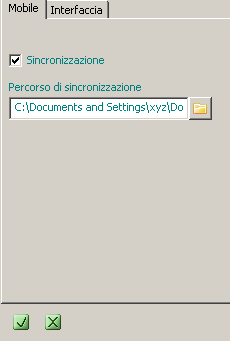
Synchronization between the mobile and desktop version is set in the first place by accessing the menu options enable synchronization.
For the mobile version does not need to do more for the desktop version should perform additional steps. Need access to Active Sync menu Tools \ Options and necessary, if not already enabled, enable sincornizzione files. Once activated by pressing on options should write down the local path to the desktop computer where the files reside in sync, this route will be shown in the Location box Loginmaster desktop synchronization, from the Options menu after you enable synchronization.
Once you enable synchronization at each execution of Active sync data will be passed between the mobile version and Destkop.
For the mobile version does not need to do more for the desktop version should perform additional steps. Need access to Active Sync menu Tools \ Options and necessary, if not already enabled, enable sincornizzione files. Once activated by pressing on options should write down the local path to the desktop computer where the files reside in sync, this route will be shown in the Location box Loginmaster desktop synchronization, from the Options menu after you enable synchronization.
Once you enable synchronization at each execution of Active sync data will be passed between the mobile version and Destkop.
